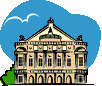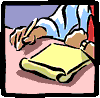|
David Em's Page | |
VIEW
It's astonishing that in all that pile of clip art I found not one decent mailman or post office picture. Do not blame this art on David. I put this up this way to irritate him into doing a decent page design for himself. Jerry Pournelle ================ It's Pournelle's Fault ================ |

Note: The page design comes from Front Page and is not David's responsibility. And as usual, ================ It's Pournelle's Fault ================ Days: 1 2 3 4 FOR PART TWO Click hereDAVID EM’S MULTIMEDIA LAB Nikon Coolscan models 1000 and 2000
The Multimedia Lab’s current home is in an historic adobe-style building that used to be the local town hall. It’s owned by our friend Don Murphy, who is an architect and our studio neighbor. Don knows he need to computerize his business, and we’ve been discussing the pros and cons involved in his architecture firm going digital. All architects need visual representations of their work to sell themselves to new clients, and a couple of weeks ago, when I stopped in to see Don, he was bemoaning some photographs he’d taken of a recently completed commercial office building he’d designed. In the short time that had elapsed since the building’s completion, there were already oil stains in the parking lot and dried grass on the formerly pristine lawn. Worse, some of the building’s design lines were obscured by trees, signs, and telephone poles. The pictures looked like hell. CLEANUP TIME I offered to give Don a hand cleaning up one of the photographs. First I scanned a 35 mm. color negative into Photoshop with the Polaroid Sprintscan 35 Plus slide scanner that’s currently running on our dual processor Mac 9500. The Sprintscan 35 delivers reliable color and detail at 2700 dpi. The mechanics of the Spintscan are a little finicky. It takes a bit of effort to ensure that your slide is loaded correctly, and it’s not really designed to accomodate heavy duty glass mounts. It also blasts your film with light, not a good thing if you forget your slide is in the machine, especially for light-sensitive films like Kodachrome 64. It’s also very loud. On the plus side, the Sprintscan scans slides very quickly (well under a minute at full 2700 dpi resolution), it’s black, not cream colored (I’ve vowed to eliminate all cream colored computer hardware from the studio by the year 2000), and its $1300 street price is about half what it was a year ago. The Sprintscan delivered far better results than did our Nikon LS 1000, which we were quite disappointed by. Nikon just upgraded us to their new LS 2000, which based on our initial tests, is light years beyond the 1000 model. We’ll be reporting on the LS 2000 soon. Once I had the image in Photoshop, I used the Levels control to adjust the overall dynamic range, and the Hue and Saturation controls to give it some punch. Then I used the Rubber Stamp clone tool to clean up the parking lot, grass, and other elements of yuck in the scene, as well as extend the lawn to cover up an unsightly foreground gutter and trim some bushes.
Day Two: Making pictures Look Good PRODUCTS DISCUSSED: Extensis Mask Pro Microsoft Impressionist filters
Once I had the image of Don’s building in Photoshop, I used the Levels control to adjust the overall dynamic range, and the Hue and Saturation controls to give it some punch. Then I used the Rubber Stamp clone tool to clean up the parking lot, grass, and other elements of yuck in the scene, as well as extend the lawn to cover up an unsightly foreground gutter and trim some bushes. Next I used Extensis Mask Pro to select the typically boring bright Southern California sky and replace is with a stock photo of white clouds against a deep blue sky. Finally, I used my old friend Alvy Ray Smith’s Impressionist Photoshop filters, which came for free with Microsoft’s Front Page (I’m not sure if they still bundle this, but this great set of painterly filters is little known and much under-appreciated, in my book) to give the image a hand-done look. Once I was satisfied with the picture, I printed it on our Alps MD1000 desktop printer. The MD 1000 uses a pigmented dry ink ribbon system that delivers impressive full-color images at 600dpi. The best part about the Alps ribbon system is that unlike inkjet printers, the inks are very lightfast, due to the fact that they use pigments instead of dyes. They also don’t smear if you pour water on them. The Alps is not designed to be a heavy volume production machine, but if you need to make an occasional color print, letterhead, or specialized business card, it’s great. This whole process got me thinking about what’s involved in making architectural renderings. I did some research and found that architectural renderings are used mostly as visualization tools by big firms bidding on jobs, and by the folks who advance-market building space to corporate tenants. At two to three thousand bucks and up for a good handmade illustration, medium and small architecture firms rarely use them; architects’ margins on buildings turn out to be quite tight, even on structures that cost millions of dollars.
Letting in some light* PRODUCTS DISCUSSED: Discreet Logic light*3.1
LIGHT*
Since these days more and more architects, as well as Hollywood Production Designers, generate their data digitally, it’s a no-brainer that the ability to use that data to visualize their work is highly desirable. One program that is exceptionally effective at handling this task is Discreet Logic’s light* 3.1 (the program formerly known as Lightscape).
The short history of light* is quite interesting. The product’s progress to its current incarnation is an accurate reflection of the major changes that have been taken place in the 3D industry in the 90’s.
light* grew out of Don Greenberg’s research in the field of radiosity rendering at Cornell around 1991. Radiosity is a method of rendering 3D data that very accurately portrays ambient light in a scene. Radiosity rendering yields significantly more realistic and subtle environmental light and shade effects that do scanline or raytrace renderers.
Greenberg’s research efforts led to a product called Lightscape, put out by a small group of Greenberg’s followers that relocated to Silicon Valley in 1994 as Lightscape Technology Inc. Designed originally as a highly precise lighting analysis tool, it first manifested as a Unix product that ran on SGI machines at a cost of $15,000.
THE MOVE TO NT Two years later, in 1996, the Unix platform was abandoned for Windows NT, and the program was retooled to appeal to architects and interior designers at a $2,500 price point. By late last year the price had dropped to $500 street, and had incorporated features to make it attractive to the 3D Animation and Games markets. Earlier this year the company was bought by Discreet Logic in Montreal and Lightscape was rechristened light*.
Like every one of the more than a dozen 3D programs we’ve got in the lab, light*’s interface resembles no other. The good news is, it’s perfectly straightforward. There is a large main window for immersing yourself in your environment. Dockable panels for keeping track of materials, layers and lights (called luminaires), are to either side, with a button bar running horizontally above the main window. You can invoke popup menus on an as-needed basis.
While light* supports some limited geometry editing, it’s not a true modeling application. You can import DXF, 3DS, and Softimage file formats, as well as read and write to MAX and LightWave. Once imported, objects within scenes can be organized into layers and groups. Scenes can be set up with exact latitude and longitude coordinates, plus time of day.
It is crucial to import object data into light* with precise real world dimensions for the lighting models to work properly; you don’t want to accidentally try to light the Empire State Building at night with the equivalent of a flashlight.
Real Cartoons PRODUCTS DISCUSSED: Infografica Cartoon Reyes Corel DRAW8 Corel TRACE8 MetaCreations Expression 3D Studio MAX 2
Architects and their clients want preparatory work to have the "look and feel" of being hand done, even if they know the work is computer generated. Don told me he resisted computer lettering on his blueprints until he found a font that looked hand lettered. Now he likes it fine. I poked around the Internet for classical examples of handmade architectural renderings, and found that the predominant aesthetic incorporates elements of highly precise line drawing and various kinds of watercolor effects.
By chance, I’d been messing earlier in the day with CartoonReyes for 3D MAX 2, a cartoon renderer made by Infografica in Spain. I was using CartoonReyes to see if I could duplicate the look of James the Dinosaur, a 2D storybook character I’d made for my three year old son Griffin, in a 3D renderer.
It occurred to me that CartoonReyes would be perfect for generating a classical technical illustration of a building. I found a couple of sample models of buildings on the net at the 3D Cafe site, rendered them in black line against a white background, and it worked beautifully. Then I saved a shot I liked as a TIFF file.
Architectural illustrations, however, typically have line width variability that give them the "human" touch, so next I loaded the image into Corel TRACE, which came with the CorelDRAW 8 package (with all its features, this is one of the great deals on the market, by the way), and turned the bitmap lines into vector art, which I saved as an Adobe Illustrator .ai file.
Then I moved the .ai file into MetaCreations Expression, a very cool vector-based painting program, with which I assigned a variety of brush profiles to the vectors til I found a brush look I liked. Now the image looked more like it was painted by hand.
At this point, I went back into 3D MAX, assigned some textures to the building model, and re-rendered it as another TIFF. I opened the TIFF in Photoshop, applied a set of Impressionist filters to it, then composited the result with the line drawing of the same scene I’d made earlier. I haven’t quite perfected this system, but the exercise convinced me this is a viable approach to generating highly individualistic renderings that are geometrically accurate.
TOMORROW: Making bits look handmade
(We'll try to get the product links in. Patience.) Neighbor: The lab is in a wonderful old building with a variety of tenants. An astonishingly nice place, actually. |