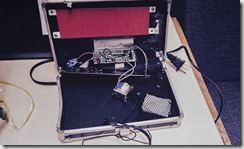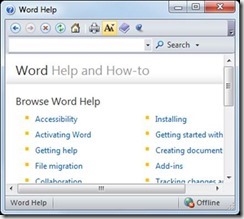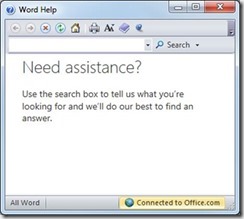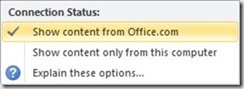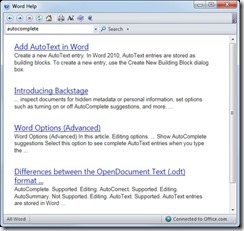Chaos Manor View, Friday, September 18, 2015
![]()
“Throughout history, poverty is the normal condition of man. Advances which permit this norm to be exceeded—here and there, now and then—are the work of an extremely small minority, frequently despised, often condemned, and almost always opposed by all right-thinking people. Whenever this tiny minority is kept from creating, or (as sometimes happens) is driven out of a society, the people then slip back into abject poverty.
“This is known as ‘bad luck’.”
– Robert A. Heinlein
![]()
Weather is nice in Los Angeles. The great cleanup continues. I’m still working on the Monk’s Cell, but it’s pretty functional barring a couch full of old electronics that needs getting rid of when next Eric or Alex are over. I can get up and down stairs, but the only way to carry anything is either in a pocket or in a bag slung around my neck.
But I’m slowly getting organized. There’s something wrong with cut and paste now, and I’m tired of fighting with it. Time to reset – Windows lately needs that a lot.
The Monk’s Cell
And reset did it: prior to reset, I could not copy and paste that picture. I’ve noticed that Microsoft needs that reset far more often lately.
Before I forget: does anyone have a source of ball point springs? Not the larger springs that enable pushbutton clicking; the small springs on the pens that twist to present penpoint. The easiest source is taking them out of old pens, but I lost several – I am really clumsy. Now I need to replace the filler? cartridge? whatever you call that element that contains the point and ink – in one of my favorite pens, a big heavy one that Steve Barnes gave me when I was in the hospital. I have the replacement element but I clumsily lost the spring. I found a Chinese Alibaba that will cheerfully sell me the springs but the minimum order is 10,000 and I think I do not need quite that many, clumsy or not. Amazon doesn’t offer them. I don’t recall them in stationary stores, but I can’t easily get to those anyway.
Lunch time.
![]()
Early this week I got mail linking me to a story that made my blood boil. A teenage nerd brought a digital clock to school, and the stupid authorities called the cops, who handcuffed him and took him to juvenile detention. Infuriating, but what did you expect from Texas? And the boy was a Muslim, so—
the terrorists have won http://www.dallasnews.com/news/community-news/northwest-dallas-county/headlines/20150915-irving-9th-grader-arrested-after-taking-homemade-clock-to-school-so-you-tried-to-make-a-bomb.ece
That pretty well summed up how I felt, but there were a few details that didn’t make much sense. As for example, didn’t anyone ask him what this thing was? Cops are supposed to protect kids, and getting the device out of the building might be a good idea once the school authorities reported its existence. There was no reason to handcuff him, but we had that in Los Angeles 20 years ago: officers had discretion on handcuffing people, and got pummeled because they handcuffed more Blacks and Latinos than White, and the Department took the discretion away: now everybody gets handcuffed, even though the cops find it absurd in many cases. On the other hand, there are plenty of cases where it’s a wise precaution, so if it’s handcuff everyone or handcuff no one, it has to be everyone, absurdities or not. I suspect it’s that way in Texas, too. One of the joys of diversity.
Then the White House was quick to get in the act, almost as if they were prepared for it. The kid with his badly designed digital clock — it looks like a mess of parts with no order at all – is suddenly a genius, invited to the White House to show off his cool clock, offered internships and fellowships, invited to science fairs, and probably gets a free scholarship to Cal Tech. [Sunday: I’ve heard but not confirmed that he was offered an MIT scholarship.]
The Cool Clock
I won’t be surprised if there comes a big lawsuit now. We haven’t heard the last of this, and I don’t think we really know the story at all. I do know I wouldn’t call that a cool clock, but then I am not the President. When I was a kid it was more mechanical devices than electronics, but we did a lot of things with Kettering ignition and carburetors. My first breadboard circuits were a lot neater and less intimidating than this cool clock, and if the kid didn’t know this certainly looks more like a bomb, or a faux bomb, than a clock, he needs a more schooling. If he’d brought it to my class, I wouldn’t have called police, but I’d certainly have had it put outside my classroom; which means I’d have had to tell the school authorities, who would have had to call the cops. Would you let him on an airplane with it? Would your kid take that to a class without any preparation? Before the cops arrived wouldn’t you be saying it’s a clock and here’s how it works, and name all the parts and what they do? It doesn’t look like a cool clock to me, it looks like a mess of electronic parts.
Never ascribe to malice and all that, but I wonder if someone didn’t put this Moslem kid named Mohammed up to this. It was, after all, on 9/11. Security would be on alert. So he chooses 9/11 to bring something that looks like a fake bomb to school?
![]()
Pens and clocks
If you’re using a large pen because it’s easier to grip, my wife, who has MS, has a lot of success with these “team logo” pens, and they’re not horribly expensive.
http://www.amazon.com/Minnesota-Vikings-Team-Soft-Grip-Ballpoint/dp/B001K5RRI2
By the way, on that “clock kid” controversy, this guy has figured out that he didn’t build the clock, but just disassembled an old Radio Shack clock and stuffed it into a pencil case. Why? Good question.
http://blogs.artvoice.com/techvoice/2015/09/17/reverse-engineering-ahmed-mohameds-clock-and-ourselves/
For the record, last time I tried to pull up this last link, it didn’t come up.Tom
Actually all my ball point pens that I like are twisters rather than clickers; maybe it’s the cartridges. But I sure wish I has a source of springs. But those pens are clickers.
That link worked for me, but it took a long time to come up. This chap deduces that Mohammed didn’t invent this cool clock, he bought a commercial electronic alarm clock, took it apart, and badly reassembled into a closed pencil case. He is shocked that the kid would be arrested, but this looks even more like a put up job. I wonder who put him up to it? And why a pencil case held closed with string? A box held closed with string?
I find the entire text in the link worth paying attention to, and I am afraid I have a more suspicious mind than Anthony does.
It took 8 minutes to post this, which is fast for Time Warner at 4PM.
[Sunday: it is now clear that Mohammed invented nothing: he bought a Micronta, a Radio Shack subsidiary. Catalog number 63 756
, disassembled it, and rebuilt it in a pencil box. It looks very like a conventional YV bomb, which, as we all know, always has a big red screen with numbers on it so the tension can rise.]
Read more: http://therightscoop.com/weve-been-had-ahmed-didnt-even-make-that-clock/#ixzz3mJl21k6X
Read more: http://therightscoop.com/weve-been-had-ahmed-didnt-even-make-that-clock/#ixzz3mJl21k6X
![]()
Of clocks, boys and bombs –
There may be much more to this story than the media are interested in telling.
Also, odd family history:
http://www.okayafrica.com/news/istandwithahmed-mohamed-elhassan-mohamed-sudanese-father-backstory/
Richard White
Austin, Texas
Curiouser and curiouser; the plot thickens. You could float rocks in it.
![]()
Ahmed’s clock.
It was very obvious from the disgustingly fawning nature of the initial press stories that this was a planned propaganda stunt. In the first article which appeared on the topic, in the Dallas Daily News (?), it was mentioned that the father was a perennial presidential candidate in Sudan.
It was clear that the boy had been coached to give uncooperative, passive-aggressive responses to the school administration and the police, staying just this side of the line of something actionable, in order to provoke as heavy-handed a response as possible.
I wouldn’t be surprised if one or more White House staffers had been forewarned to expect a ‘racism’ event in Texas, so that they could be primed to invite the boy and his family to the White House, if things went as expected. Ditto for Caltech.
—————————————
Roland Dobbins
And sloppily done, looking like an electronic mess, possibly a bomb, and brought to school on 9/11. I must say I am tempted to ascribe that to, if not malice, then a twisted sense of humor of the sort that causes people to carry packages labeled “bomb”; but I suspect it was a put up job, media friends alerted, President ready to Tweet at the “racist” response from Texas. And now his father gets to go to the White House.
![]()
![]()
![]()
Learning more about using Word, but it’s hard, at least for me. Microsoft puts in all the tools and option, then carefully hides them where you can’t find them. Today I got
AutoComplete
I found this link
http://word.tips.net/T001620_Changing_AutoComplete_Words.html
Hope it helps.Marc Wiener
But, alas, it invites me to “Choose AutoText from the Insert menu” and goes to explain what to do; but of course there is no AutoText in the Insert tab. Perhaps there once was, but it sure isn’t there now.
I had previously received from Mr. Checkley:
Word Options
Dear Dr Pournelle,
If you Select File, and then Options, you can (I hope) fix your autocomplete issues. The Proofing option has an AutoCorrect Options button, as well as a bunch of other options you probably want to check.
Inside the autocorrect panel there is an Actions section, which maybe has something to do with your date formatting (or maybe that is a 2013 option).
The Advanced option also has an Editing section, which has an AutoComplete setting too.
I apologize if you already knew all this (I’m never sure whether if I’m trying to teach you to suck eggs, as your PC experience is several years more extensive than mine).
Best Regards,
Dave Checkley
I see autocorrect but not autocomplete, I answered, rather testily I am afraid.
Word Options
Dear Dr Pournelle,
I have attached a document with details of how I was able to manage autocomplete. I have done a document because Google messed up my attempts to include pictures 🙁
I hope this helps…
Best Regards,
Dave Checkley
Using Autocomplete
I ran a search in Word Help. I first selected the online help from the bottom tag)
Then I did a search for autocomplete, and got these four entries:
The first and third ones are relevant. Here’s how to add autocomplete text (they call it Autotext):
Create a new AutoText entry
In Word 2010, AutoText entries are stored as building blocks. To create a new entry, use the Create New Building Block dialog box.
1. In your Word document, select the text that you want to add to your gallery of AutoText entries.
2. On the Insert tab, in the Text group, click Quick Parts, point to AutoText, and then click Save Selection to AutoText Gallery.
3. Fill out the information in the Create New Building Block dialog box:
o Name Type a unique name for the AutoText building block.
o Gallery Select the AutoText gallery.
o Category Select the General category, or create a new category.
o Description Type a description of the building block.
o Save in Click the name of the template in the drop-down list. For example, click Normal.
A template must be open to be displayed in the drop-down list of template names.
o Options Choose one of the following:
§ Select Insert content in its own page to place the building block on a separate page with page breaks before and after the building block.
§ Select Insert content in its own paragraph to make the content into its own paragraph, even if the user’s cursor is in the middle of a paragraph.
§ Select Insert content only for all other content.
There are also instructions on how to import autocomplete definitions from Word 2003.
The Word Options link has this in it:
Show AutoComplete suggestions Select this option to see complete AutoText entries when you type the first four characters of the entry. You can press ENTER to add the full AutoText entry to your document, or you can continue to type the text you want. If you don’t want to see the AutoText suggestions, clear this check box.
I tried creating an AutoText entry using the method described – it worked just fine. I was also able to delete it, by selecting the Building Blocks Organizer.
I do thank Mr. Checkley. I am still experimenting with this. I find when I went to “Quick Parts” – what an intuitive name! – in the Insert Tab I get the opportunity to change j to Jerryp if I do save; but since I never told it to do that, and can’t think of any good reason why I should, perhaps I should leave it alone. Things are working here on my Windows 7 machine with whatever version of Office I am using. It used to be that help/about would tell you, but if you use Word, try F1 and search for Version. It starts you on a procedure that’s a hell of a lot more complicated, and when you do File / Info it still doesn’t tell you the version. I give up for now, but Microsoft need to talk to people who USE their stuff. When Chris Peters ran Word it worked; since the new teams have added new features beyond measure, but their usefulness to USERDS seems to be going down, down, down. And just when CPU’s got faster, and memory and disk space got cheaper, Microsoft decided to eliminate redundancy and make everything have only one way to do anything. Microsoft’s real danger is that is becoming a bureaucracy that has forgotten its purpose, and Iron Law is at work.
![]()
I have back here Office 365 with whatever version of Word that means; just finding that out is hard work. The sadists at Microsoft have fun telling us that you have to know what version of Word you are using to find out what version you are using.
There is a different procedure for each version. Do any of the Microsoft fiefdoms talk to each other? Is there any management at all now? I guess they think they have a monopoly, and they can do as they will with their customers. Open Office was sort of on its last legs, but I foresee a revival. Something like Office 2007, maintained particularly for security threats, would be good enough; moat of the new Word features aren’t of much use to anyone I know. Script writers, journalists, law offices. engineering firms — would it not be wonderful to have a word processor that you don’t have to relearn every couple of years at the whims of the publishers? One that was worldwide standard so if you changed jobs you could use it at the new job, and once you were good at it you didn’t have all that knowledge go away? I’d pay $100 a year for that. Forever. Preferably not to Microsoft, which no longer cares about its users. You can’t even be sure what version you are using without a lot of work! Do F1 and search on Version; open the What version am I using? answer. Be amazed when they do not answer the question.
![]()
![]()
![]()
![]()
![]()
Freedom is not free. Free men are not equal. Equal men are not free.
![]()
![]()