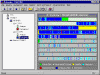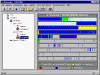Diskeeper 4.0 Preliminary Report: A Special Report
by
Robert Bruce Thompson

Other reports by Thompson:

Diskeeper 4.0 Preliminary Report
October 20, 1998
As regular readers of my Day Notes journal will recall, due to a problem I had with PartitionMagic, I ended up taking the 3.1 GB hard disk on old thoth down to bare metal, and repartitioning it into a 1 GB volume and a 2.1 GB volume. I installed Windows 98 on the 1 GB volume as the machine name anubis, and reinstalled Windows NT Server on the 2.1 GB volume as machine name hathor, which I configured as a backup domain controller in the TTGNET domain.
Although I'd migrated the data directory to the new thoth, there was a lot of important stuff still on the backup tape for old thoth. When I restored that data from tape to hathor the other day, I was concerned about that disk drive. By the time the restore finished there was only about 200MB free on that 2.1 GB volume. I'd restored everything to the \oldthoth folder, so I compressed that folder to free up some disk space. I ended up with about 650 MB free after the compression, and deleting some other stuff finally left me with about 1.3 GB free. After all of this, the disk was thrashing pretty badly. If I'd set out to create a badly fragmented disk intentionally, I couldn't have done a much better job.
NT 4.0 doesn't have a built-in disk defragmenting utility. In fact, for years Microsoft claimed that NTFS wasn't subject to fragmentation. Wrong. It's true that NTFS volumes are less subject to fragmentation than toy filesystems like FAT, but NTFS volumes become fragmented nonetheless. There are two NTFS defragmenting utilities out there that I know about. One is included in the Norton Utilities for NT. I liked it when I first used it, but the more I use it, the less I like it. The Norton defragmenter locks up periodically for no apparent reason. It's done this on different disks, ranging from nearly full to nearly empty, and on different systems. The Norton defragger has never lost any data, but it's disconcerting to have a utility that works at such a fundamental level lock up.
The other NTFS defragger is Diskeeper from Executive Software, the folks who will be supplying the bundled defragmenting utility for Windows NT 5.0. You can download Diskeeper Lite to try it out. Diskeeper Lite doesn't have all the bells and whistles of the full commercial version. For example, it doesn't run in the background, can't defrag multiple volumes in one pass, and it doesn't defrag directories. If you want to look at the full commercial product, which does do all those things, you can also download a 30-day eval version of the flagship version, Diskeeper 3.0, from the website.
I requested an eval copy of Diskeeper 3.0 on Friday via email, and the folks at Executive Software immediately replied that one was on the way. When I started working on hathor on Saturday, I had only Diskeeper Lite handy, so I used it to defrag the drive on hathor. When the status screen came up, hathor's drive was almost solid red, showing nearly 60% fragmentation. No wonder it was thrashing. Diskeeper Lite fixed that in short order.
The only thing Diskeeper Lite couldn't fix was the directory fragmentation. If you run a defrag utility on a Windows 9x computer, you're used to being able to defrag directories as well as files. Because of the way NTFS is designed, it's not possible to relocate directories while the NTFS volume is mounted and active. Because I had compressed the NTFS volume on hathor and subsequently deleted a lot of files, there were directories scattered all over the place, even after I used Diskeeper Lite to defrag the volume. This directory fragmentation has two major drawbacks: first, it makes retrieving files slower because the heads have to move across a lot of disk real estate to read the directories. Second, it makes the disk more subject to increased fragmentation as additional files, particularly large ones, are added and deleted.
Fortunately, DHL showed up with a package from Executive Software Monday morning. I was expecting to find an eval copy of Diskeeper 3.0. Instead, I was surprised to find a pre-release version of Diskeeper 4.0. I was a little concerned about running anything labeled "pre-release" on one of my production boxes, so I emailed my contact at Executive Software. He assured me that this version was the one that they'd just certified and released to manufacturing, and that I needn't be concerned about the product's stability.
I loaded Diskeeper 4.0 on hathor and let 'er rip. The screen shot immediately below shows the results of that first defrag pass. The commercial Diskeeper version couldn't do much more than Diskeeper Lite during an interactive defrag pass. All of those little vertical aqua bars are directory fragments, and every one of them is a road-block that might prevent a large file from being written contiguously to the volume.
(Image one)
The commercial version, however, has a way to deal with this problem. By choosing Advanced Tools --> Boot-Time Defragmentation, I was able to specify options for a defrag pass that Diskeeper would make the next time the system was booted, and before the NTFS volume was mounted. In addition to defragging directories, the Diskeeper V 4.0 boot-time defrag pass can also defrag a fragmented page file, which can noticeably improve performance on systems that do a lot of swapping to disk. In this case, however, the page file was already contiguous, so Diskeeper refused to allow me to set that option.
After setting the boot-time defrag options and restarting the system, NT spent several minutes in text-mode doing Chkdsk passes and the Diskeeper 4.0 defrag pass. When it finished, the NT logon dialog appeared as usual. I logged on and fired up Diskeeper 4.0 interactively to see what it had accomplished. The screen shot immediately below shows the results of the boot-time defrag pass. The lower portion of the display, which had been cluttered with aqua bars indicating directories, is now clear of them, and the directories have been consolidated into one location. A few regular files remain unconsolidated, but nothing that is likely to cause additional fragmentation.
(Image Two)
The left pane shows another interesting capability of the commercial Diskeeper product. The Server version of Diskeeper allows you to defragment drives across the network, either interactively on a scheduled basis. Diskeeper must be installed on the remote system, of course, but using Diskeeper this way allows you to defrag workstation drives periodically from your console rather than having to visit each workstation individually.
Speaking of scheduled defrags, the Set It and Forget It menu allows you to schedule defragging for partitions on the local machine and/or for drives on remote network workstations. You can schedule local partitions for frequency--everything from run once to run continuously--specify the days when defragging should be run, and specify the time of day to run the defrag. The Network Scheduling option allows to specify similar options for remote workstations. Once you create the schedule, you can then export it to those remote machines, which defrag themselves automatically according to the settings you've specified.
If you run NT, you owe it to yourself to take a look at Diskeeper. Diskeeper Lite is a fully functional NTFS defragger that is perfectly adequate for personal use on NT Workstation systems. If you run Windows NT Server (or if you want the extra bells and whistles for NT Workstation), buy the commercial version of Diskeeper. Highly recommended.
Copyright © 1998 by Robert Bruce Thompson. All Rights Reserved.Send feedback to: webmaster@ttgnet.com
—30—