WEB CONSTRUCTION AND MAINTENANCE
Saturday, June 27, 1998
To jump directly to the Front Page Image lesson, click here.
Front Page Template Horrors here.
![]()
We've been having a lively discussion of this in Chaos Manor Mail, and it has got large enough that I've decided to move a lot of it over here.
On my WORD page I have a pile of mail below and a table. I can't see a bit of it on the site. This is trying to drive me nuts, isn't it?
Well, WORD has LOST the lot of it. It didn't appear on the site, and when I came looking for it, it was here; but when I tried looking at the HTML source, the text I had pasted from mail was not in there either. Then when I closed the html source, the text was gone from the WORD view page. I had tried pasting the text from the mail page to a table in this one. The result was a disaster.
I can reconstruct the mail because I kept it all, but I have no copies of my replies to it, and some of those were pretty long. This is infuriating. I have not had this happen since CP/M days. WARNING: fooling around with tables can be hazardous to your text. Warning: save everything in ANOTHER DIRECTORY before you try making big changes and moving text around. This is really maddening, and makes me wonder if Word is anything like the proper tool for this job.
I will try reconstruct the mail on web contraction below. My comments won't be the same, for obvious reasons. Those comments are gone forever. And that's really maddening.
Robert Thompson had saved most of the mail, and sent it with my replies so over time I'll be able to put things back the way they were. But the experiments with tables can end in disaster. SAVE EVERYTHING TO A SEPARATE FOLDER before experimenting...
Some of my experiments with tables and the like can be found at: TESTIT
In addition to mail, I'm logging stuff about web construction in here.
![]()
From: Keith
Irwin [kirwin@iglobal.net]
Sent: Friday, June 19, 1998 12:57 PM
To: jerryp@jerrypournelle.com
Subject: Microsoft Office 2000
(http://www.microsoft.com/msoffice/2000/default.asp)

Hereís a link to Office
2000, which talks a little about how HTML will be a natural extension of using
their product.
http://www.microsoft.com/msoffice/2000/default.asp
Incidently, using IE4, I
chose the File>Send to...>Link By E-mail... option, which brought up this
compose window in Outlook 98, with the link pasted in, the title set up. Itís
perhaps a sad thing, but once you join the MS borg (I was an OS/2 user until
last Thanksgiving), using their office and web browser and e-mailer, it feels
as if MS and everyone else is doing everything they can for your convenience!
Good
day,
Keith
Irwin
University
of North Texas
![]()
From: Clarke,
Emmanuel [ClarkeE@logica.com]
Sent: Wednesday,
June 17, 1998 4:28 AM
To:
'jerryp@jerrypournelle.com'
Subject:
CHAOSMANORMAIL
Commiseration's to
you and the rest of the ex-Byte staff, I'm going to miss it. I was despairing
of ever fining any discussion of the Byte closure until I found your site. So
once I found it I had a look around.
I am no authoring
expert, but it occurred to me that you could have overcome your problem with
Gwen's dialogue by marking up the text. Perhaps using a class and then defining
a style for that class, as in the following example:
<HEAD>
<STYLE
type="text/css">
DIV.gwen1 {
font-variant: small-caps }
DIV.gwen2 {
text-transform: uppercase; font-size: -1 }
</STYLE>
</HEAD>
<BODY>
<DIV
class="gwen1"><P>Gwen's dialogue should be in
small-caps.</P></DIV>
<DIV
class="gwen2"><P>Gwen's dialogue should be in
small-caps.</P></DIV>
</BODY>
I know that style
sheets implementations are not fully standards compliant and the attributes
above may not work with all browsers, but there should be some
"style" that enables you to convey what it is you want to get across.
Also, while reading your blather section on Microsoft and Netscape, I noticed
that your link to "netly" while valid does not point at the story that
it did the day you referenced it. This annoys me. I will now have to search an
archive to try and find the story that you were referring, but if there are
more that one how am I to know which story you were referring to.
Hope this helps,
Emmanuel
------------------------------------------------------------------
Emmanuel Clarke
Senior Consultant
Logica Uk Ltd.
Edinburgh, Scotland
E-mail:
clarkee@logica.com
Thanks. Alex inserted the links last night; I'll have to find that netly item and delete the link; I fear I don't have time to keep track of every one of those: it was current when we inserted it, but apparently they change them when they update their data base. Apologies, but these things are going to happen for a while as I try to design this place...
I will also try your class structure; I confess I have not paid as much attention to such matters as I should, and this is a spur to looking into them. Thanks again.
Where is that darned netly link, anyway?
Stay well, Jerry
![]()
From: Talin
[Talin@postlinear.com]
Sent: Thursday, June 18, 1998 7:19 PM
To: 'jerryp@jerrypournelle.com'
Subject: feedback
Jerry, I like the daily
updates.
Your "view from Chaos
Manor" page is now officially part of my daily morning ritual, which
consists of the following URLs (which I encourage you to check out, they are
all very good...)
http://www.macintouch.com (General Mac news)
http://www.macosrumors.com (Rumors on Mac OS development)
http://www.slashdot.org (Linux and Open Source news site)
http://www.news.com (General computer news)
http://www.jerrypournelle.com (Chaos manor stuff)
http://www.etrade.com (Check on my stocks.)
Web Editing (Front Page vs.
Visual Page):
Jerry, please give
FrontPage 98 another look. I believe you can get it to do what you want if you
set it up right. I have FrontPage 98 on my Mac PowerBook, and I use it for
editing my web page (http://www.sylvantech.com/~talin), which I too upload a file at a
time.
-- Talin
![]()
From: Keith
Irwin [kirwin@iglobal.net]
Sent: Friday, June 19, 1998 12:45 PM
To: jerryp@jerrypournelle.com
Subject: Tables, Word, Html
Jerryó
Hope you stick to the
daily!
About your experiences with
Web Page editors: The thing with using Word is that you use it for just about
everything, and are therefore familiar with it. Why change? You might also
consider the fact that MS will soon come out with a much improved version of
their office as far as HTML is concerned, something called Office 2000, and
perhaps some of these improvements will be in the new service pack available
sometime this summer.
I think most web sites use
tables, and tables are easy to do in Word (easier than Front Page Express,
anyway). Take a look at these sample pages Iím trying to organize at my
graduate school:
Youíll notice A LOT of
similiarities (background, red letters) to your pages (which I like because
they are TEXT). On my front page, I used a table, and it worked fine, and Iíve
done the whole site using MS Word Ď97 and the MS Web Publishing Wizard (with
the ftp method).
My goal is to make this
site
1) look good
(enough),
and
2) be easily
updatable by my professors,
who definitely donít have
time to learn new programs. Iím trying to sell it to them as: "All you
have to do is post your Word documents. You already use Word, right?"
Eventually, I plan to have
a "template" file with the navigation column, the headlines, and the
mailtos (at the bottom) and then I can just paste in text as I need to. It
would be nice if there were some sort of web page compiler wizard, such that I
could generate all the pages automatically when I change the
"template," (like the "include" in old Turbo Pascal) but I
suppose Iíll have to wait a while for that.
IMHO, those big editors are
for huge, highly graphic sites and for use by people who have the time to
master it professionally. We donít use PageMaker to type up fiction, do we? :)
Again, tables are easy in
Word, and fun. Good luck!
I know youíre busy, so
thereís no need to reply. I just wanted to encourage you with Word in the sense
that its ability will only get better with time (an MS tradition) and that
itíll do the job, unless, that is, youíre going for something huge! (In which
case, you should hire someone else to maintain the site... :)
Keith
Irwin
University
of North Texas
![]()
From: Keith
Irwin [kirwin@iglobal.net]
Sent: Friday, June 19, 1998 4:23 PM
To: Jerry Pournelle
Subject: E-mail Incorporation the Easy Way!
Jerryó
On how to incorporate
letters into an HTML doc, Word style, check out my page:
http://people.unt.edu/~kirwin/reading.htm (or maybe *.htm, canít recall).
I included your letter in
there as proof!
The only way I can figure
out how to convert CRíd text to Word style paragraphs (other than using search
and replace) is as follows:
1)
In Outlook 98, set MS Word as your mail reader. Something like:
Tools>Options>Mail
Format (tab)>Message Format (buttons and entry form).
2)
Read the message you want to incorporate on your web page by double clicking.
This should bring up Word, which reformats the message in such a way that CRís
are deleted and paragraphs are true paragraphs. Cut and paste from here into
your Web page, which is just another Word Doc, eh?
If
you paste the result into a single cell table, you can change the background to
differentiate it from other letters, and your own comments. When youíre done
for the night, you can switch Outlook back to Plain Text mail reading, and
thatís that.
Hope
this helps!
Keith
Irwin
University
of North Texas
![]()
From: "Laiacona, George Web
Graphics" <galaiacona@printatweb.com>
Date:
Fri, 19 Jun 1998 11:38:45 -0500
Subj:
Running commentary on Chaos Manor Mail ...
____________________________________________________________
Mr. P., and Associates,
HTML really doesnít know
E-mail messages, so one must rely on their development software to do the
importing for them. Most are pretty dumb, and import everything, like tabs and
CR/LFís used to make a nicely formatted text doc, right into the HTML. It was,
after all, designed originally for scientists to communicate ideas amongst one
another, and they are supposed to be educated enough to know basic grammar and
paragraph structure. Now we have Joe Kidd, the 15 year old HTML expert,
designing pages in his basement, even before he has graduated from secondary
education.
On
the subject of PPro v. PII.
I
have two comparable systems, with one exception: one is a Pentium/II 233, the
other a Pentium Pro 180. For some reason, the PPro smokes the PII when I am
doing my regular work, like Word, Access, and Excel (especially Excel). The PII
is based on the Pentium Pro core, but I think the MMX [which the Pentium Pro
doesn't have --ed] may be adding overhead to the PII which slows non-graphics
work. I am just guessing here, I donít have advanced knowledge of processor
architecture, just enough to be dangerous, and slipping fast. I havenít had the
opportunity to play games here at work, so I canít test the PII there. One
note: I doubled the RAM in the PII, and it now operates a lot more reliably, to
the point that my fingers get sore, and I miss the frequent rest periods. If I
had that kind of budget at home ...
//
George Laiacona
//
Programmer, Network Engineer
//
Web Graphics, New York
![]()
From: Keith
Irwin [kirwin@iglobal.net]
Sent: Friday, June 19, 1998 5:00 PM
To: jerryp@jerrypournelle.com
Subject: One Last Message

Hereís a take on your home
page done in about five minutes. Instead of pasting the table into another,
simply add one row on the top, another two columns on the front of your already
existing table, then paste the text into it. The extra column is an easy way to
make sure the text and the "color" are separate.
I turned borders on to make
it easy to see.
Good luck, and I truly look
forward to the narrative way you report on all this technology.
![]()
Thanks to all of you. You will have noticed that all my comments which I had done in the old mail file are gone. They are truly lost, and that's that, and there seems to be nothing I can do about it. I'm sorry, but there is a lot of work to be done here, and reconstruction of comments lost by Microsoft Word is not on the list.
![]()
From:
CyberRanger [cybrrngr@frii.com]
Sent: Saturday, June 20, 1998 1:51 AM
To: jerryp@jerrypournelle.com
Subject: feedback
Howdy again Jerry,
Love the daily feedback.
Please continue. I look forward to reading it each day.
For an example of a site
which caters to all monitor sizes &; browser types, you might want to take a
quick browse thru the one I webmaster. It is here:
http://www.mountaineers4x4.org
As you know, folks who like
to four wheel also tend to be less computer oriented/technical &; generally
donít have big/fast/new systems. So our site is formatted in such a way so that
it looks pretty good at all resolutions (or at least I try to make it that
way). There are a few graphics, but mostly text. I doubt you have much interest
in four wheeling, but the layout might be noteworthy. I use a freeware text
based HTML editoróHTMLtool, written by a young man from GermanyóLorenz Graf.
His website is here:
http://inetw.com/home/HTMLtool/
It allows me complete control
over my HTML code, but doesnít require me to remember all the syntax. I also
use Paint Shop Pro v5.0 &; like it &; its price.
Iíve not had the same
experience as you w/ getting Netscape 4.05 &; IE 4.01 to coexist. If I try
to start either one when the other is running, one or both crash &;
occasionally take the entire system w/ them. Iím running Win95 &; have all
the updates installed from Micro$oft. The Netscape mail works fine for me since
I route all my mail to one acct, &; then uses the filters to place it
appropriately. I have Active desktop disabled. My old 486DX2/66 &; my
Promise EIDE4030+ 16 Mb caching controller canít keep up w/ AD. Iím planning on
transplanting a SuperMicro M-board w/ an AMD K6 (as per your recommendation)
into this box to fix this problem &; then relegate the 486 to running a
separate Linux box.
Please continue to update
daily. Wish I could pledge some $$$, but my VA disability keeps my money tight.
If you do go to some kind of definite subscription basis, Iíll use my Byte
refund toward that.
Thanks again. Later.
Greg
Thanks. I'll look into that. As it happens, I used to own a Scout, and I now drive a Bronco II. Both those vehicles went down Baja to Cabo San Lucas, and I once took a Willy's Jeep Pickup down to Cabo San Lucas back when that was known as The Road, and was entirely unpaved...
![]()
From: Robert
Bruce Thompson [thompson@ttgnet.com]
Sent: Saturday, June 20, 1998 12:33 PM
To: 'Jerry Pournelle'
Subject: FrontPage 98
Jerry,
Iíve had my web site (http://www.ttgnet.com) hosted at bigbiz.com since March,
but am just getting around to actually turning it into a web site. Needs must,
because my latest book for OíReilly, _Windows NT TCP/IP Network
Administration_, will be out shortly, and it refers readers to a page on this
web site. I had a bunch of pages already up there, some reasonably complete and
some mere fragments, but hadnít tied it together yet. Iíd loaded FrontPage 98
some weeks ago, so I decided to bite the proverbial bullet and find out how to
use it. Iíd recommend that you do the same before your site gets completely out
of control.
Iíve spent the last day and
a half messing with FP98, about 75% learning features and the remainder
formatting, re-formatting, re-re-formatting, and publishing pages. Itís a very
aggravating product, in the sense that you can know exactly what you want to do
and still not be able to figure out how to do it. At times, I was almost ready
to refer to the manual, but Iíve avoided that so far. Iím at the point now
where the site is about 5% done and still really ugly, but I can see how this
is eventually going to work out.
Iím managing to stumble
through it so far, and found one major gotcha. Donít even think about using
Hover Buttons. Theyíre really slick, and they work just fine from within
FrontPage and subsequently from within Internet Explorer. However, they crash
Netscape horribly. Netscape users get a "starting Java" message and
then Netscape just hangs up. Iím running Windows NT 4.0, and most of the time I
was able to get out by bringing up Task Manager and killing the process. On two
occasions, however, I actually had to press the reset button. Itís a pretty bad
hang that kills the NT kernel.
Incidentally, with regard
to your mail problem, have you considered putting up a discussion group
instead? According to Peter Kent, doing this takes about 5 minutes with
FrontPage, and it seems to offer some real advantages. First, itís interactive
rather than batched. Your readers can post messages directly, and you and your
staff can respond to them from any web browser. This also inherently eliminates
the formatting problems youíve mentioned. Second, it generates regular return
visits to your site, where you can sell them books, etc. Third, it
automatically generates a threaded archive that allows readers to determine
quickly what they havenít seen yet and read only the new material.
Also, Iíd like to encourage
you once again to devote a section of the web site to all of your fiction, not
just the current stuff. I think putting in sample chapters, background
information, etc. for each of your in-print books would help you sell more
books. If you set up one of those kick-back relationships with Amazon.com or
whoever, the direct payments they make to you might actually defray most of
your direct costs to run the web site.
Well, I know youíre busy,
so Iíll stop blathering.
Regards.
Bob
Robert
Bruce Thompson
(Recovered original comment, as sent by a reader. Thanks)
The discussion group suggestion comes up a lot: the problem is that it would take a nearly full time editor to eliminate spam, libels, tirades, and the like. While I encourage manifestoes and screeds-- I'll explicitly invite them pretty soon--the last time I heard, publishers can be liable for libel, and a web site is a publication. Intellectual Capital allows contributions up to 1500 words, but they look at them frequently, and eliminate those that are less than respectable. I fear I don't have the resources to do that here. Not yet, anyway.
I'd love to have a web site devoted to all my fiction. Real Soon Now. But do look at my links page. There are two really good pages done by readers. I certainly ought to do a page about Chaos Manor News, such as that Baen is about to reissue A STEP FARTHER OUT after some extensive rework and the kind editing offices of Tim Pleasant, a Colorado Springs attorney: I have no idea of his legal skills of course, but anyone who will work that conscientiously to edit a book simply because he wants to see it in print again is both tenacious and accurate, and if I lived there I sure retain him.
They are sending me a copy of Front Page and I'll try it. Darnell swears by Net Object Fusion, but then he has my only copy of it just now, so I can't try it. He also says they're going to make this a data base driven site, and all I'll have to do is make suggestions and type documents. Real Soon Now. Meanwhile, thanks for the tips on Front Page 98, and I'll sure stay away from the hover button.
Sunday, June 21, 1998: More surprises: While Word 97 does more or less do web page editing, it has an interesting feature. If you are working on a Word document and try to copy it, you get a sharing error. To copy a Word document, even to send a copy to someone on an internal net, you have to close the document first. This is not true if you try to ftp a Word page you are working on: that sends just fine. I presume it is sending a copy, and therein lies a problem: because in html mode, Word seems to keep track of documents by PAGE NAME rather than by file name. The Page Name is a property of the file, edited in properties, and is the name you see at the top of a web page. It's also the name you see at the top of the Word document. It is NOT the file name although those could be the same.
If you have two files with different file names but the same web page name (property name) Word 97 gets really confused. I know because Thompson sent me an html file of my mail as he had captured it not long before my disaster last night. I saved that files as OLDMAIL.htm. My mail file is mail.html. But if I try to open both those files in a single Word session (so I can paste from one to the other) Word goes mad, asks if I want to revert to a saved file named mail, and in general can't figure out what to do. The remedy was to rename the property "name" to OLDMAIL so that the filename and the page name are the same. Now they are two separate documents, and Word is happy. And I can reconstruct what happened.
The safest thing to do is to close your html files before doing the ftp send. With a fast machine it doesn't take that long to save and close and then open again.
I still intend to come up with a page format that has a column on the left of links, and a fixed table width to fit normal browsers. I'll get to that Real Soon Now.
![]()
Much since that above, largely in mail. Things flow here so. I'll try to extract all the mail and view stuff on this subject and get it in here, but it's not easy. Or rather it's easy but tedious and time consuming. Has to be a better way. Has to be.
I am groping toward a page format I like. I have mixed emotions about white on blue. I like it, but I also like black on parchment. Preferences?
![]()
I have found that Front Page does a lot of good stuff. My problem was that I was reading the manual, which isn't much good, and the help files, which aren't much better; what I should have been reading was the Reviewer's Guide Microsoft sent with it. Reviewer's Guides are written by PR people for columnists and journalists who need this stuff explained in baby talk. The Front Page Reviewer's Guide is no exception.
I asked the question over in View:
Some frustrations continue. I wanted to draw a little box, blue background with white letters, small, that would say in white on blue "Best viewed with a web browser." Little border around it. I got it fine except that the picture drawing function insists on making the darned thing big in depth so that it takes up too much space. Anyone know what I am doing wrong?

There is surely a simple way to trim the thing to size. I wonder what it is?
IT TURNS OUT the reviewers guide explains it nicely. The only thing is I have to be editing in the Front Page Editor. I'll close this (I'm in Word) and meet you over at Front Page. First I copy the thing to have a working copy.
Go VIEW Image Toolbar and a neat little bar shows up. It has a bunch of tools, one of which is a trimmer. Select the image, click on the trimmer (it looks like XX sort of) and sizing handles appear. Use them and Bob's your uncle. I'll first trim it most of the way. Then
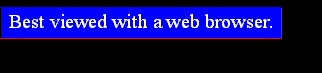
the rest of the way
![]()
Now we can copy it again:
![]()
And wash it out. Restore it and
![]()
Flip it. And so forth. All with a single button. It's all in Front Page. I can also drop in
There is also a Resample button: if you resize an image, you can change the sampling so that if you have made it smaller, fewer bits will be demanded. It all works, too. And lots of fonts. And so foth. All told, there are plenty of good tools in here.
Then we can insert a picture although the Front Page editor is a bit odd about finding them. Easier to go to WORD for that:
This is a BIG picture by Aldo Spidoni of the battle at the Crazy Eddie Point from MOTE IN GOD'S EYE. It's far too large to put in a page like this. What I did was insert the picture into the file. The whole BIG picture. I did that in WORD. Then I came here to the Front Page editor and opened this document. There was the picture. I select the picture, go to the Tools menu, and select "Autothumbnail." You see the result: the picture is there as a thumbnail and if you want to see the entire thing, click on it. Amazing. I can't wait to see the results.
All told I think Front Page may be the tool of choice.
![]()
From: Talin
[Talin@ACM.org]
Sent: Thursday, June 25, 1998 8:34 PM
To: jerryp
Subject: FrontPage
Jerry,
I believe that FrontPage wonít actually
upload the file unless it thinks that the file is part of itís "Web".
There should be a way to "import" the file into itís database, but I
donít remember exactly how that works. In other words, if you simply stick a
local file into the page, it will think that it is, in fact, a reference to a
local file and not part of the web of pages you are building. (I could be wrong
about this, I donít have it in front of me...)
Talin (Talin@ACM.org) -- Systems Engineer, PostLinear Entertainment.
[http://www.sylvantech.com/~talin]
"The
only mind-altering substance I use is breakfast."
You are right. I have not yet figured out how to import a file into the web, and until you do, a lot of the 'browse' commands will not find files you want. Exiting Front Page and entering again will do it, but then it forgets the password for publishing, removing part of the reason for using Front Page (the publish function sends up files you have changed and that is good). Anyone know how to make Front Page import files to its web? I'll keep looking. There is probably some kind of 'refresh' command.
The help file shows there is a refresh command. There's also an "import" that if aimed at the directory where you keep the web in the first place does a lot of trundling, to what effect I don't know. Needs investigation...
Well. What that does is import the folder, as a folder, to the web; which is to say, FRONT PAGE gets what it will upload from the folder CHAOSMANOR; but if you import the folder CHAOSMANOR to the Front Page web site, it loads it as a folder and next time you publish it uploads it to the web server as a folder. It still has not brought in the line8.gif file that I had incorporated into this document (largely as a test) although that file is in the folder it imported. I guess I can import the file directly, though. This still needs thought. But I am convinced that Front Page does work.
Saturday,
June 27, 1998
Well, I learned one thing. Do not try to create new Templates with links in them in Front Page. I tried making up a template page with HOME, MAIL, and VIEW pre-linked. Then save the thing as a template. It stores it no on the C drive, where Front Page insisted on putting the web site, but on the D drive, where Front Page itself is I think. Now if I bring in the Template, all the links are hard fixed over there to the D drive site, but Front Page has no problem with them so all looks FINE in Front Page. Then upload and go look at the site, and half the links are broken. This isn't convenient. I have always had problems with Templates anyway (see today's VIEW) but nothing in the Front Page documents I have explains how I can cure this particular bit of insanity. So I guess I have to do without templates until someone who knows can teach me.
I also can't figure out why my template in the Windows 98 discussion has my left column of my table stuck floating and not all the way over to the left. I looked in the html and couldn't make a lot of sense of that either. Next time I will create using a blank page and insert a table rather than trying to use one of Front Page's templates, all of which seem useless to me. Maybe others have done well out of all those themes and templates and such like. I haven't. The one thing that did work was the automatically generated table of contents, which is pretty nice, and always adds pages when I do.
![]()
From: Rick
[glass@flash.net]
Sent: Saturday, June 27, 1998 3:44 PM
To: jerryp@earthlink.net
Subject: Web Site Creation Software
Jerry,
I really think you should Ďdumpí Frontpage.
Itís a typical Microsoft product and I donít mean that in a nice way. First,
itís bloated and full of quirky behavior (typical). Second, it creates code
that may look good in Explorer but perhaps not in other browsers (may not even
function properly). Third, it doesnít have the flexibility that one wants and
needs (especially later on).
I would like you to take a look at a product
that is favored by most professional web page designers. Itís called Hot Metal
Pro 4.0 by Softquad. It offers huge flexibility in that you can edit your pages
in 3 different views: 1) WYSIWYG 2) WYSIWYG except with the Html tags showing.
3)Pure Html. It has a Html validation module that checks your page code to make
sure that you have entered valid code. It has a project manager that shows all
your links and if there are any broken links. Included, is a great image
management program.
Softquad gives a great demo on their program
at their web site at http://www.softquad Please take a look at it. The initial learning curve may be a little
steep, but later it will pay off in huge dividends as you are able to control
every tiny detail of your site. Since youíve programmed code in the past, Iím
sure that you could master raw Html easily.
You certainly have a point. Front Page does some quirky things. I had Hot Metal Pro here about a year ago; it seems to have vanished into the swim. I don't know if they'd be interested in sending me another copy. I also have Dreamweaver. I am also lazy, and Darnell swears that Real Soon Now I won't have to do anything but Word documents and when everything goes just right his new data base driven site engine will take care of everything. I have never seen everything go just right. I do try to look with different browsers, but if Netscape doesn't stop hogging my disk with delected mail I can't get rid of, I will kill it because I have to. I have heard good things about Hot Metal Pro.
![]()
From: Ed Martz
[dxmachina@aol.com]
Sent: Saturday, June 27, 1998 9:45 AM
To: jerryp@jerrypournelle.com
Subject: ChaosManorMail
Hello Jerry,
I am really enjoying the new site. On the
subject of tables versus frames, I have always preferred sites that use tables.
You can set up a table to fill the width of a browser window. Just set the
width parameter in the table tag to 100% (i.e. <TABLE WIDTH0%>). You can
then set fixed widths for your margin columns and let the text column expand
and contract as needed. I did this on my companyís site (http://www.ultrasci.com/lighthse.htm) and it works fine. The only caveat is that you need
to have at least one full line of text in the unfixed column or the margin
columns ignore their WIDTH specifications and expand to fill the space.
On another, older subject, I still use
Microsoft Imager, which came with the pre-Win95 version of Office, as my image
browser. It is a much better tool than the Wang Imager that ships with Win95,
and works fine under Win95.
Keep up the good work. The 10 bucks is in
the mail.
Best Regards,
Ed Martz
I'll have to try that. I find the IRFAN viewer works very well. I don't much care for the Wang Imager. I am not sure what you mean by one full line of text. A line of dashes, perhaps, over in a narrow edge table? I'll experiment, but not this afternoon.
![]()
![]()